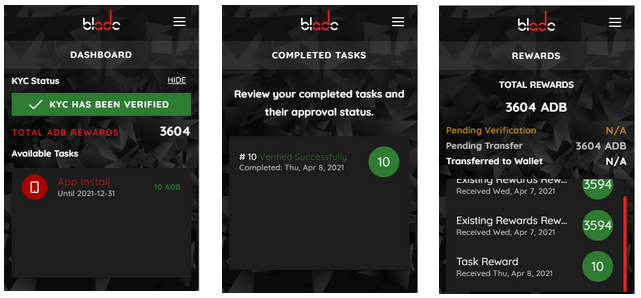Frequently Asked Questions
Adbank is a revolutionary advertising platform and is the protocol that BLADE is built on.
BLADE is a crypto rewards community that serves exclusive tasks from the Task Marketplace and rewards you when you complete them. BLADE is available as an app or browser extension.
Users complete the task presented in the BLADE browser extension or mobile app. The task will then be evaluated to combat fraudulent activity. Once approved, the ADB rewards will be shown in the Rewards section.
To reduce gas costs, we have set a minimum threshold for withdrawal. Your rewards will be distributed to your wallet once they have reached a threshold of 10x the current Ethereum gas cost. Learn more here.
You can access your referral link within your BLADE extension. For each new user that uses your link, you will earn 10% of the amount they earn through Tasks. You can learn more here.
You may have received a referral link, inviting you to install the BLADE extension.
- Click the referral link
- Install the extension normally
- The referral link will automatically track the new referred account!
Once BLADE is installed & you’ve created your account, you can create a referral link to share with your community. To do this:
- Click on the extension in the top right of your browser
- Click the hamburger menu and select “Profile”
- Your referral link will be displayed, simply copy and paste it to share it with your community!
At launch, Canadian and American residents and/or citizens will not be able to pass KYC and you will be notified that your KYC has failed. Fear not! You can still use the BLADE extension, earn ADB and earn referral rewards. You will not be able to transfer your ADB out of the extension, but we are working to make this available!
Please contact the team at [email protected].
You will install BLADE on the new computer and follow the account recovery process:
- Open BLADE and click “Recovering an Account?”
- On the next screen, enter your secret phrase and then your password – you’re back into your account!